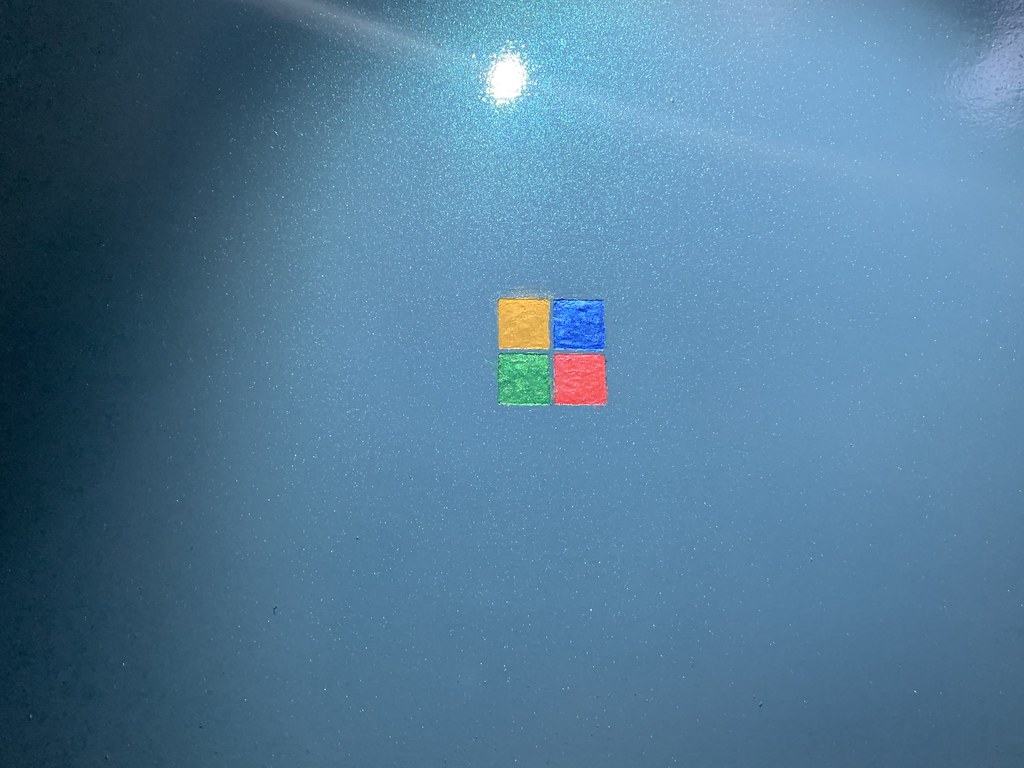Ornaments
The plan was to make an ornament for my wife, but too much went wrong to get it done on time. Especially the purchase of the wrong toner that meant printing the decals I needed at home was not happening. A friend suggests asking JaydotHolidayPopUp on Etsy to make a custom one. She asked what I wanted, and I gave her: "Zelda, hands folded, needs triforce" or something close to it. This is what I get in the mail (I backlit it for awesome detail):
Fantastic. It still needs to have some kind of homemade touch, so a clearance lawn LED light for $1 solves it all: solar panel, rechargeable battery, and charger. I swapped the LED for a white one. The LED is attached to the back of the ornament to light it up at night. During the day, it charges from the light & sunlight outside. It doesn't always charge well, but when it does, it's fantastic. This isn't an advertisement, but you can find this artist here: jdotsnyder, https://www.etsy.com/people/Level30Yinzer
Necessary Projects
Since we last talked, a series of unfortunate events recently occurred where our kid spilled water on my Surface Book. It was an accident; he dropped the cup when got sick and vomited everywhere. It's how we found out he had an ear infection.
Unfortunately, it's how my Surface Book started smoldering. Great.
With only the clipboard (top half) section remaining, and the obvious pain of a short battery life, plus poor performance without the base, I made a few "surface docks" to make me feel better about it.
The downstairs dock is an Indigo iMac that opens in the front for the clipboard to go inside. Aside from two small gaps that were resolved, It works out pretty well, being an almost functional decoration.
The only downside is that the Surface Book has no USB ports in the clipboard section. There is a fan in it though to keep it cool. I'm passively searching for cheap surface docks that I can use to add USB to the clipboard.
The upstairs dock is also an iMac, but the G4 one that looks like Luxo. Had to cut out the parts of metal sticking out, and added some weight to the base. There is a small hole in the back where I can feed the charger through, and hide it under the arm. There is a stylus holder for the stylus I always lose on the back too. The clipboard has a better fit on the G4, and I've learned you can't underestimate the usefulness of an adjustable screen like this. Sadly, no USB still, so this is used with a Bluetooth keyboard and mouse.
The base was eventually replaced: sold the crispy one and a few other things and got a good deal on a replacement that had an okay video card. It's so much faster with it. Good timing too, because the MacBook Pro died shortly after. The iMac G3 has been adjusted to fit the entire Surface Book with Base, and a USB hub attached to where it's original USB ports were lets me use it with an era-accurate keyboard and mouse.... Once I find an era-accurate keyboard and mouse. But I'm also addicted to using the TypeMatrix keyboard I got a few years back, so if anything, it may be just for show.
I've placed some images, etc. on a Zazzle store for those who want something. Mostly everything is close to the minimum markup except a few items where it's more of a donation gift than a purchase.
And finally, I sat down with the kid (the one that didn't kill the Surface Book) and wrapped our first game together, a set of Desktop Toys to waste time at work invest time on. And if you want it for free, use coupon code 'xcyz1l1'
The license I think will be interesting. Essentially, it's ridiculous to think anyone can enforce a no-copying rule, so I left it open. Copy, share, etc. Install it on your CEO's computer. Install it on HR's computer. If you want to send in a donation of another amount, you can always do so at the OpenDyslexic website, or fund my addiction to 3 meals a day and a place to sleep by subscribing to the Patreon, which comes with perks.
I should be able to catch up to emails this week(?), but if you never got a reply, feel free to send a new one.
I guess all this was to let you-the-reader know I've been keeping busy. Another promise to update the OpenDyslexic website provided I don't fall asleep while doing it.
There's also some NFC business cards I want to show, but I think my kid (the younger one).... did something to them. Perhaps in the same place the Surface Book pen is. Lost. shrug
Kindle Weather Display Fathers Day Project

Found an excuse to finally spend some of the weekend building this weather display. Excuse the sub-par display, it looks better in person. While cutting up the plastic to use as a light prism, I scratched it a few times.
The frame has been empty for 3 years, since my kid, via the wife, purchased it. I never really felt I had anything to put inside, until I found the frame again recently, and realized it could just barely fit a Kindle. The kid had worked on a server and script with me previously for a Kindle conference room schedule for ... a client (needing to charge once a month, it was framed in black, and attached to the glass from the inside giving it a very future-like look). As such, it made sense to place something that the kid and I worked on inside the fathers-day frame. Well, the concept anyway. Kid was not as excited about working on one for our house, but it still has some of his help and suggestions from a few months back. So it still counts as our project.
The LEDs are green christmas tree lights, and they are connected to the contact pads on the back of the kindle. The light prism came from a damaged Dell LCD; the clear part inside the panel itself that spreads the light. The frame itself had a second larger opening on the opposite side, to hold the Kindle. I should be receiving some damaged LCDs soon to pull a better looking prism out.
It also works as emergency lighting: since the LEDs are powered by the internal battery, if the power goes out, it still works.
We have other LED 'emergency' lights in the house, but they are not setup to turn on when there is no power except for the office ones powered by a laptop battery.
Information referenced for building this based on several posts about it on the internet, and my own previous experience turning them into schedules:
- https://mpetroff.net/2012/09/kindle-weather-display/
- https://www.galacticstudios.org/kindle-weather-display/
- https://github.com/cathay4t/kindle-weather
Side note: I just started a Patreon for my other projects: OpenDyslexic, Overlays! and other educational and accessibility software. See how you can help here: https://www.patreon.com/opendyslexic
The Holy Grail: PowerBook G3 laptop upgrade
In 2001, the titanium PowerBook G4 was released. The design was very... bland... next to the PowerBook G3, and had a wide screen, which I hated at the time. Since 2001, I have waited for another laptop design I would want, purchasing devices I needed while I waited.
2003 was a new release, and the design became more plain. The stylish keyboard with the italicized Futura was replaced with something more ... normal. The clear grey text on the silver backlit keys made seeing the keyboard without the backlight on, or anywhere but a dark room.
The MacBook Pro line had some good improvements, but never really in it's design. It seemingly regressed with a lower resolution, larger bezels, and increasingly less friendly ways to upgrade. The newest Retina-screen MacBook Pros, with their thin chassis and new colors are still plain and even more expensive for seemingly backward moving specs (even though its still highly desirable). They finally come with 32Gb of RAM, and USB-C makes them better to use, but it's still rather dull.
I'd get by if Lenovo's ran macOS without needing to part waters.
Regardless, I wanted a PowerBook G3 for the longest time, and since I had some free time, I was going to make it happen. No more waiting on manufacturers to make my dream laptop: if I wanted it done right (or as much as possible), I needed to do it myself.
The shell is a Powerbook G3 of course. It's powered temporarily by a Raspberry Pi 3 (being replaced with an actual board supporting SSDs, etc later), and the 1024 x 768 PowerBook display was replaced with a 1400 x 1050 LCD removed from an old Dell.

It works. It boots, and is usable, has sound, but is still missing the keyboard and trackpad. I'm temporarily using the wonderful TypeMatrix keyboard in Dvorak at the moment (fits in the keyboard area perfectly), but I have two plans for this:
-
I pulled a key scanner from an old USB Dell keyboard, and am soldering the PowerBook keyboard (now arranged as Dvorak) to it. It already tests well, even though the wrong keys show. :)
-
I have an 11" display from an X100e (never buy that laptop, its awful) that almost fits in the PowerBook. If I remove the touchpad, it fits perfectly inside, and I can have a touch-keyboard that can be contextual, used as a giant trackpad, and cause the PowerBook to look very much like an old SpyMac photoshop. This one has to wait until I can figure out the LVDS(?) pinouts for the display.
The parts in this come from several Dell laptops, Mac Mini, G5 Powermac, and more. There are a few iPhone parts in it at the moment also, where it's used to replace larger components (tact switches, some resisters to replace ones I blew out, etc). This project has the highest reuse of parts, with the only items purchased new being the LCD board, raspberry pi, and the HDMI-VGA adapter. I'm powering it with a 12v 5amp adapter (which blew out the previous video controller, confirming what it was rated for wasn't what it was capable of).
Next week or the week after, it should be usable enough to carry around. Depending on how the rest of the year goes, I may replace Glyphs app with FontForge for working with OpenDyslexic, and finally try to move my work over to Linux software.
Side note: I just started a Patreon for my other projects: OpenDyslexic, Overlays! and other educational and accessibility software. See how you can help here: https://www.patreon.com/opendyslexic